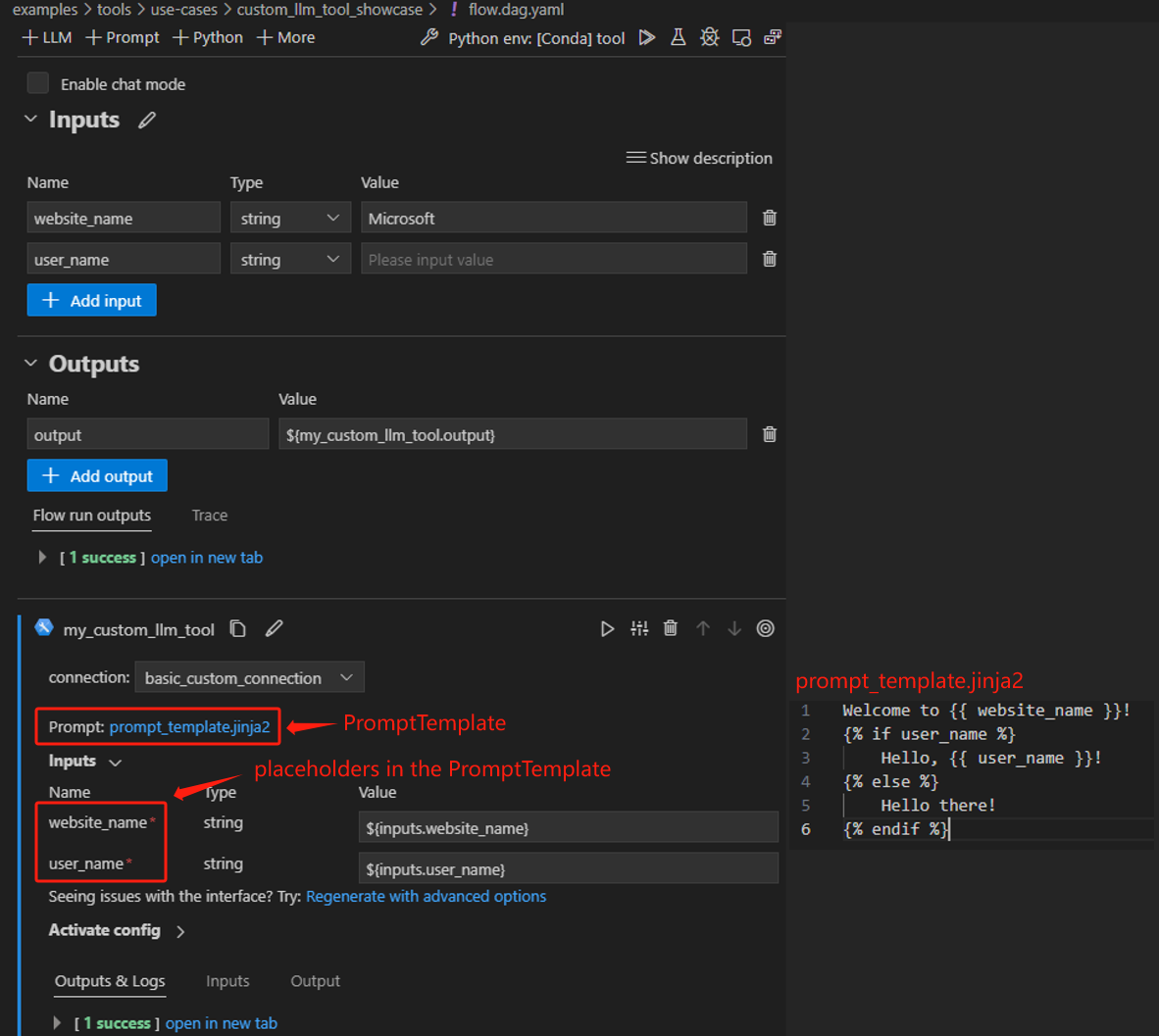Customizing an LLM Tool#
In this document, we will guide you through the process of customizing an LLM tool, allowing users to seamlessly connect to a large language model with prompt tuning experience using a PromptTemplate.
Prerequisites#
Please ensure that your Prompt flow for VS Code is updated to version 1.2.0 or later.
How to customize an LLM tool#
Here we use an existing tool package as an example. If you want to create your own tool, please refer to create and use tool package.
Develop the tool code as in this example.
Add a
CustomConnectioninput to the tool, which is used to authenticate and establish a connection to the large language model.Add a
PromptTemplateinput to the tool, which serves as an argument to be passed into the large language model.from jinja2 import Template from promptflow import tool from promptflow.connections import CustomConnection from promptflow.contracts.types import PromptTemplate @tool def my_tool(connection: CustomConnection, prompt: PromptTemplate, **kwargs) -> str: # Customize your own code to use the connection and prompt here. rendered_prompt = Template(prompt, trim_blocks=True, keep_trailing_newline=True).render(**kwargs) return rendered_prompt
Generate the custom LLM tool YAML.
Run the command below in your tool project directory to automatically generate your tool YAML, use -t “custom_llm” or –tool-type “custom_llm” to indicate this is a custom LLM tool:python <path-to-scripts>\tool\generate_package_tool_meta.py -m <tool_module> -o <tool_yaml_path> -t "custom_llm"
Here we use an existing tool as an example.
cd D:\proj\github\promptflow\examples\tools\tool-package-quickstart python D:\proj\github\promptflow\scripts\tool\generate_package_tool_meta.py -m my_tool_package.tools.tool_with_custom_llm_type -o my_tool_package\yamls\tool_with_custom_llm_type.yaml -n "My Custom LLM Tool" -d "This is a tool to demonstrate how to customize an LLM tool with a PromptTemplate." -t "custom_llm"
This command will generate a YAML file as follows:
my_tool_package.tools.tool_with_custom_llm_type.my_tool: name: My Custom LLM Tool description: This is a tool to demonstrate how to customize an LLM tool with a PromptTemplate. # The type is custom_llm. type: custom_llm module: my_tool_package.tools.tool_with_custom_llm_type function: my_tool inputs: connection: type: - CustomConnection
Use the tool in VS Code#
Follow the steps to build and install your tool package and use your tool from VS Code extension.
Here we use an existing flow to demonstrate the experience, open this flow in VS Code extension.
There is a node named “my_custom_llm_tool” with a prompt template file. You can either use an existing file or create a new one as the prompt template file.